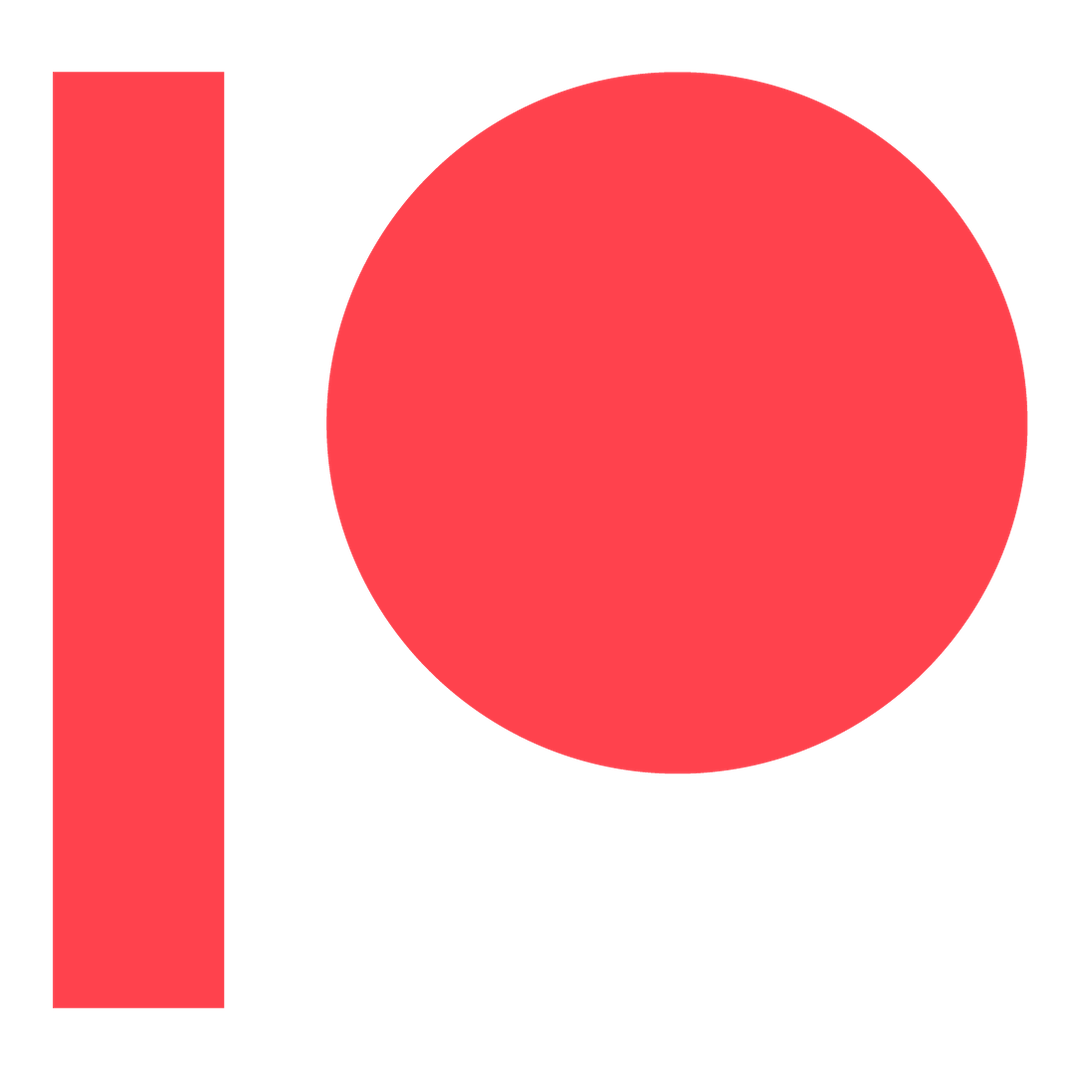Elements of a Trap
Traps are presented in stat blocks with the following information; entries marked “optional” appear only if relevant.
- Name and CR: This shows the trap’s name and CR.
- XP: This indicates the amount of XP characters receive for overcoming the trap.
- Type: A trap can be analog, magical, technological, or a hybrid of magical and technological. Analog traps don’t use any advanced technology or electrical power sources. Magical traps harness mystic energy to produce unusual effects. Technological traps use computers to bring other electronic machinery and weaponry to bear against their victims. Hybrid traps meld magic and technology together.
- Perception: This is the DC to find the trap using Perception.
- Disable: This is the DC to disable the trap using the listed skill or skills.
- Trigger: A trap’s trigger determines how it is set off. Unless otherwise noted, creatures smaller than Tiny do not normally set off traps. There are several ways to trigger a trap.
Location: A location trigger goes off when a creature enters a specific area.
Proximity: A proximity trigger activates when a creature approaches within a certain distance of the trap. Proximity triggers can detect creatures through various methods (as noted in parentheses). For example, a proximity (visual) trigger goes off if it can see the target, a proximity (auditory) trigger activates if enough noise occurs near it, and a proximity (thermal) trigger detects creatures’ body heat.
Touch: A touch trigger goes off when a creature touches or tries to use a trapped item (such as a computer console). - Initiative (Optional): Some traps roll initiative to determine when they activate in a combat round.
- Duration (Optional): If a trap has a duration longer than instantaneous, that is indicated here. Such a trap continues to produce its effect over multiple rounds on its initiative count.
- Reset: This lists the amount of time it takes for a trap to reset itself automatically; an immediate reset takes no time, which means the trap can trigger every round. Some traps have a manual reset, which means that someone must reset the trap manually. A trap with a reset entry of “none” is a single-use trap. Even if a trap resets, the group can get XP for overcoming it only once. PCs can attempt to disable a trap during its reset period at much lower risk than normal, since there’s no danger of setting off the trap; they can even take 20 (see page 133), as long as they can finish taking 20 before the trap resets!
- Bypass (Optional): Some traps have a bypass mechanism that allows the trap’s creator or other users to temporarily disarm the trap. This can be a lock (requiring a successful Engineering check to disable), a hidden switch (requiring a successful Perception check to locate), a hidden lock (requiring a successful Perception check to locate and a successful Engineering check to disable), or some other method (such as a keypad that requires either the correct passcode or a successful Computers check to hack). Details of the bypass mechanism and any skill check necessary to activate the bypass are listed in this entry.
- Effect: This lists the effect the trap has on those that trigger it. This usually takes the form of an attack, a damaging effect, or some other kind of spell effect, though some traps produce special effects (for example, mind-altering gases). Some traps (especially those with durations) have an initial effect, which occurs on the round the trap is triggered, and a secondary effect, which occurs on subsequent rounds. This entry notes the trap’s attack bonus (if any), the damage the trap deals, which saving throw the target must attempt to avoid or reduce the trap’s effects, and any other pertinent information.
Multiple Targets: A trap normally affects only a single creature (usually the one that triggered it); if a trap affects multiple targets, this entry notes which targets are affected.
Never Miss: Some traps can’t be avoided. Such a trap has no attack bonus or a saving throw to avoid (though it might allow a saving throw to reduce damage). It always has an onset delay.
Onset Delay: Some trap effects do not occur immediately. An onset delay is the amount of time between when the trap is sprung and when it deals damage.
Source
Core Rulebook pg. 410