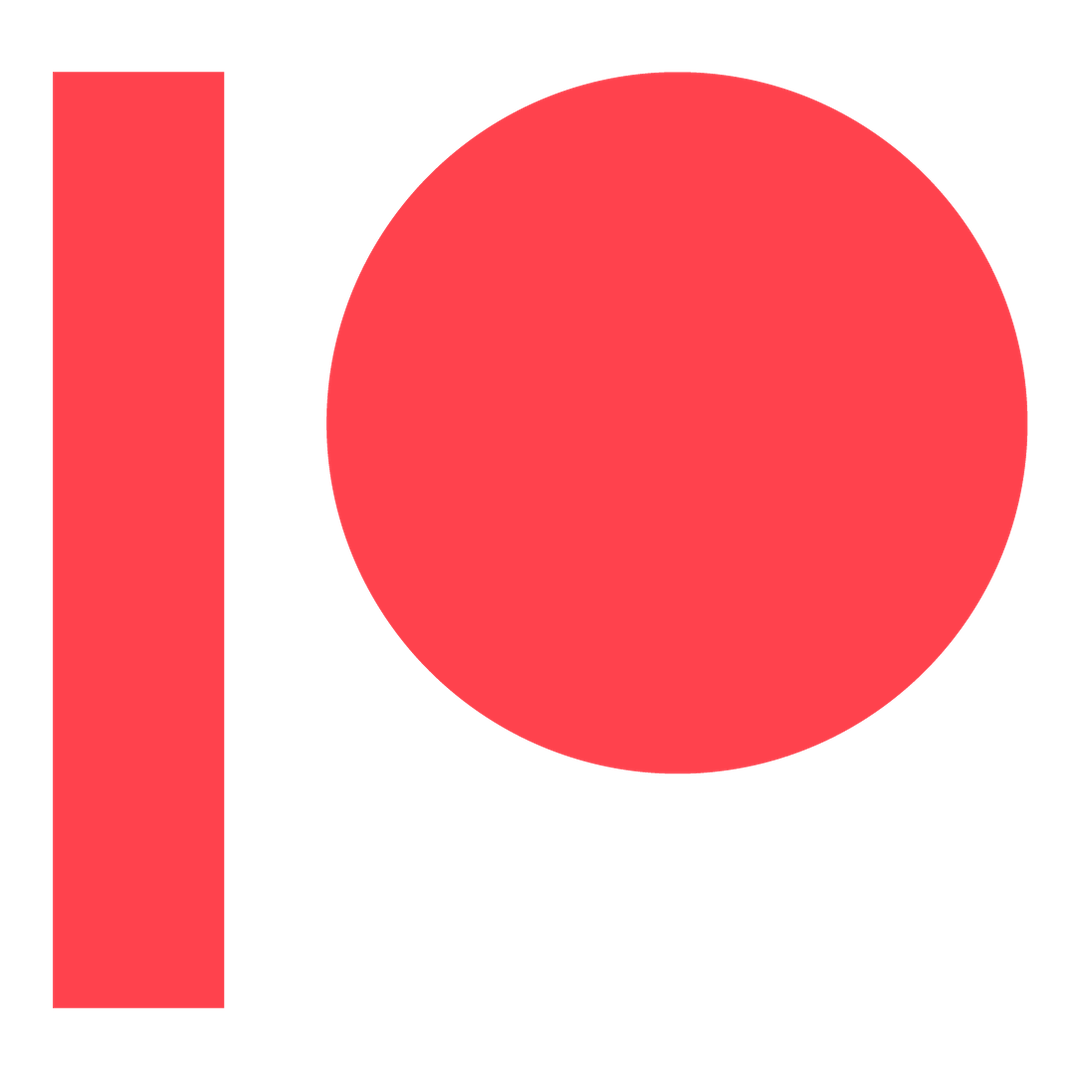Minor Crew Actions
Minor crew actions are computer-aided actions that allow a starship limited functionality if it doesn’t have the necessary crew to fill all the roles (for instance, the lone crew member aboard a Tiny starship might always be the pilot but may need to fire one of the vessel’s weapons in an emergency). You can take one minor crew action per round regardless of your current role, but only if no other action was performed this round for the role associated with that minor crew action. A minor crew action can be performed only once per round and doesn’t count as your action.
Source
Core Rulebook pg. 326
You move the starship at half its normal speed. The starship can take turns during this movement, but the starship’s distance between turns increases by 2. You can add your ranks in the Piloting skill to the starship’s AC and TL for this round. You can only take this action if no other pilot actions have been taken during the helm phase (including glide). Source Core Rulebook pg. 326 |
You can fire one of your starship’s weapons with a –2 penalty to the gunnery check. You can take this action only if no other gunner actions have been taken during the gunnery phase (including snap shot). Source Core Rulebook pg. 326 |
You quickly check the sensors to see minor changes and updates that your starship has made available since the last time your crew scanned the your opponent’s starship. A science officer must have used the scan action in a previous round to determine information about the other starship you are looking for updates on. If you succeed at a Computers check (DC = 5 + 1-1/2 × the tier of the starship being scanned + its bonus from defensive countermeasures), you receive one piece of information, such as the ship’s current Hull Points or its current distribution of Shield Points. You can take this action only if no science officer actions have been taken during the helm phase (including visual identification and quick rescan). Source Character Operations Manual pg. 149 |
You use your ship’s visual sensors to get a much closer look at an opponent’s starship and see if you recognize the technology used to make the ship or if you remember some specific technical details of its make and model. Attempt a Computers, Engineering, or Perception check (DC = 10 + 1-1/2 × the tier of the starship being examined). If you succeed, you learn the first unknown piece of information on the list below (all basic information, all defenses, or information about one weapon). Information already obtained from a science officer’s scan action or a quick rescan minor action is not unknown. You learn only one unknown piece of information, regardless of your total check result. Subsequent successful checks reveal new pieces of information, continuing down the list below.
Source Character Operations Manual pg. 149 |