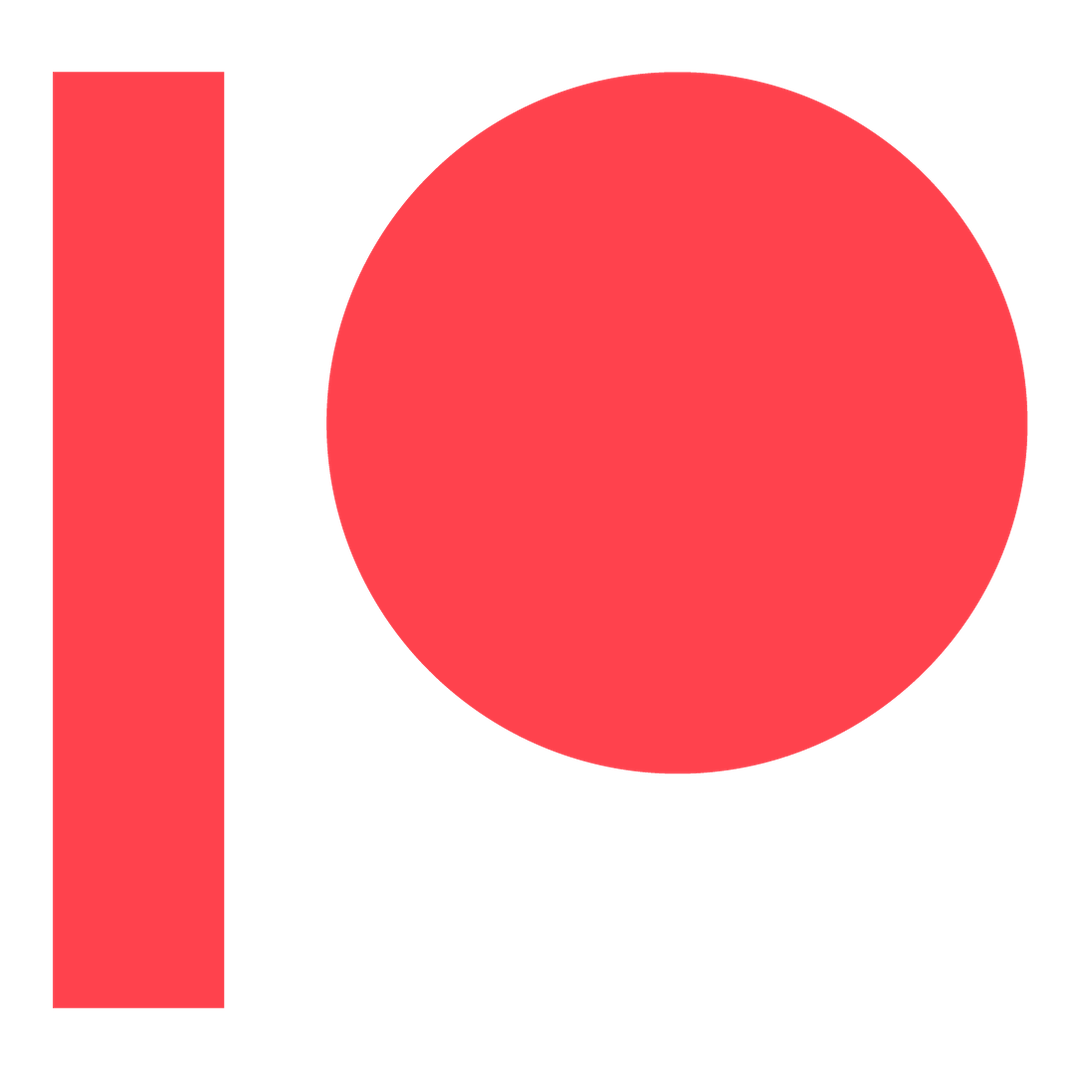Science Officer Actions
As a science officer, you can take any of the following actions, depending on your ranks in the Computers skill. These actions can be taken only during the helm phase.
Source
Core Rulebook pg. 324
Related Pages
Critical EffectsYou can balance the shields, redirecting power from one quadrant to protect another. With a successful Computers check (DC = 10 + 1-1/2 × your starship’s tier), you can shift Shield Points (SP) from the shield in one quadrant to the shield in another quadrant, including to depleted shields (after rebalancing, every shield must have at least 10% of the total current SP). Alternatively, you can add up the SP from all the remaining shields and evenly distribute them to all four quadrants, putting any excess SP in the forward quadrant. Source Core Rulebook pg. 324 |
You can scan a starship with your sensors to learn information about it. This action requires your starship to have sensors (see page 300). You must attempt a Computers check, applying any modifiers from the starship’s sensors. You can attempt this check untrained. The DC for this check is equal to 5 + 1-1/2 × the tier of the starship being scanned + its bonus from defensive countermeasures (see page 298). If you succeed at this check, you learn the first unknown piece of information on the following list. For every 5 by which you exceed the check, you learn another unknown piece of information. Subsequent checks reveal new pieces of information, continuing down this list.
Source Core Rulebook pg. 325 |
You can use your starship’s sensors to target a specific system on an enemy starship. This action requires your starship to have sensors. You must attempt a Computers check, applying any modifiers from the starship’s sensors. The DC equals 5 + 1-1/2 × the tier of the enemy starship + its bonus from defensive countermeasures (see page 298). If you succeed, choose one system (core, engines, life support, sensors, or weapons). The next attack made by your starship that hits the enemy ship scores a critical hit on a natural roll of 19 or 20. If that attack deals critical damage, it affects the chosen system. For any further critical damage resulting from the attack, determine which system is affected randomly as normal. Your starship’s sensors can target only one system on a specific enemy starship at a time, though this action can be used to concurrently target systems on multiple starships. Source Core Rulebook pg. 325 |
If you have at least 6 ranks in Computers, you can lock your starship’s targeting system on to one enemy vessel. You must spend 1 Resolve Point and attempt a Computers check. The DC equals 5 + 1-1/2 × the tier of the target starship + its bonus from defensive countermeasures (see page 298). If you succeed, your starship’s gunners gain a +2 bonus to gunnery checks against the target for the rest of the round. This action can be taken only once per round. Source Core Rulebook pg. 325 |
If you have at least 12 ranks in Computers, you can try to foil enemy targeting arrays and incoming projectiles by spending 1 Resolve Point and attempting a Computers check. The DC equals 5 + 1-1/2 × the tier of the target starship + its bonus from defensive countermeasures (see page 298). If you’re successful, gunners aboard the target starship roll twice and take the worse result for gunnery checks during this round (including checks for tracking weapons). Source Core Rulebook pg. 325 |