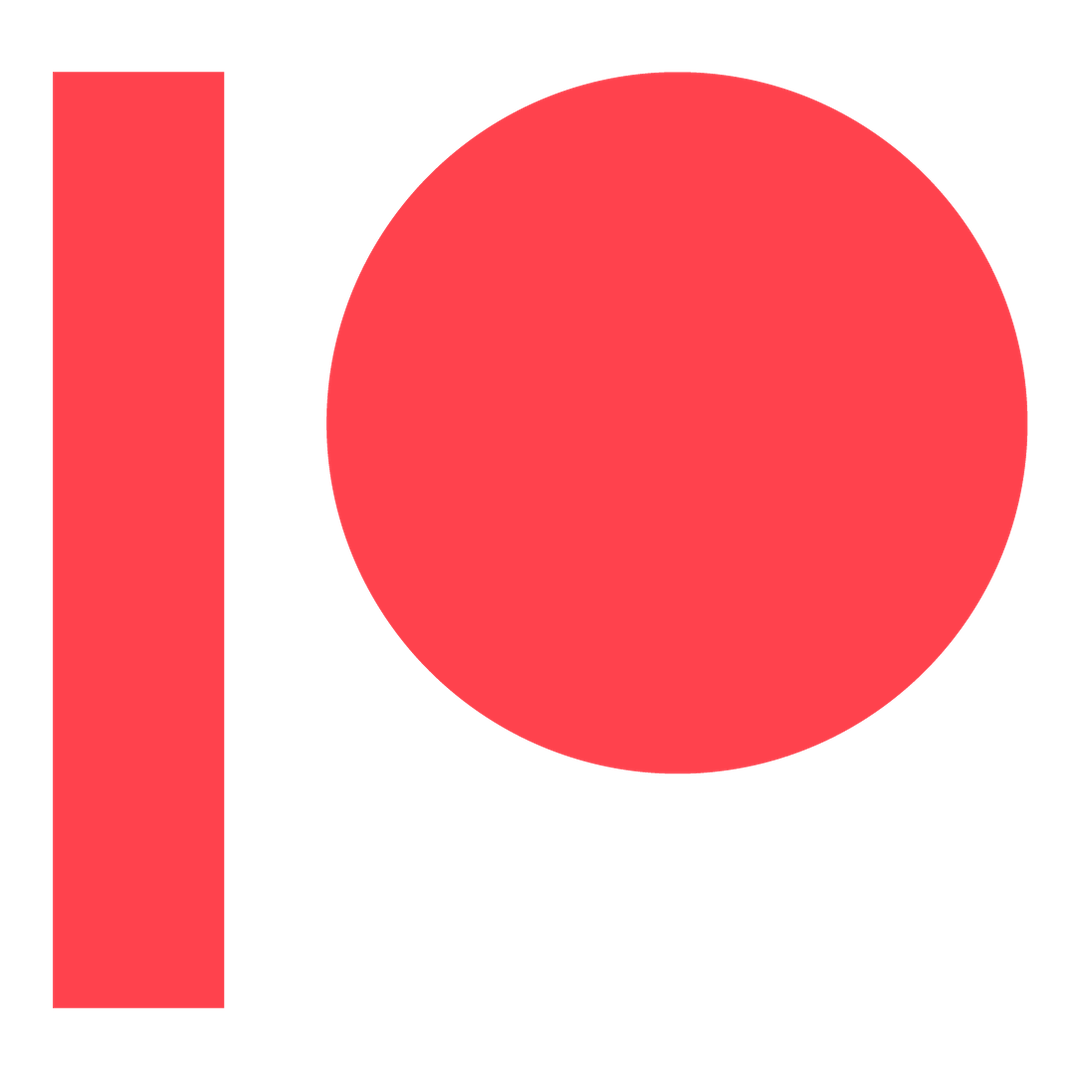Map Star System
By moving through a system and making multiple sensor sweeps, you search for any sign of large gravity wells in the system and learn the location of various planets and other astronomical bodies.
Activity
You spend the day as a starship’s science officer, exploring large swaths of a system and making numerous sensor sweeps to search for signs of large gravity wells. At the end of the day, attempt a Computers check with a DC based on the kind of sensors installed in your starship (Core Rulebook 300–301). The DC is 25 when using short-range sensors, 20 when using medium-range sensors, and 15 when using long-range sensors. You can’t take 20 on this check, and you apply your scanner’s modifier to the check. Cut-rate scanners have a DC of 30 or higher, or they may not be usable for this activity, at the GM’s discretion. Only one character per starship can perform this downtime activity each day.
Results
On a success, you are able to pinpoint 1d3 gravity wells (of those you haven’t yet discovered, and at the GM’s discretion). You are then able to perform the celestial analysis downtime activity and travel to those locations.
Multiday
-Special
-Source
Galaxy Exploration Manual pg. 35